The program (R3425) is used to automatically calculate safety stock values, thereby maintaining optimal inventory levels to reduce stock-outs and excess inventory.
The program can be run in two modes:
For inventory planning, safety stock provides protection against unforeseen fluctuations in supply or demand.
JDE EnterpriseOne to date has required the manual update of safety stock via off system calculations. This new feature eliminates this by providing the ability to have them calculated and populated by the system.
The program (R3425) is used to automatically calculate safety stock values, thereby maintaining optimal inventory levels to reduce stock-outs and excess inventory.
The program can be run in two modes:
The calculated safety stock values are written to the Safety Stock Message File (F3425), Work with Safety Stock Messages program (P3425) is used to review and edit the calculated safety stock values prior to update.
Safety Stock (SAFE) values in the Item Branch file (F4102) are updated immediately with the calculated values.
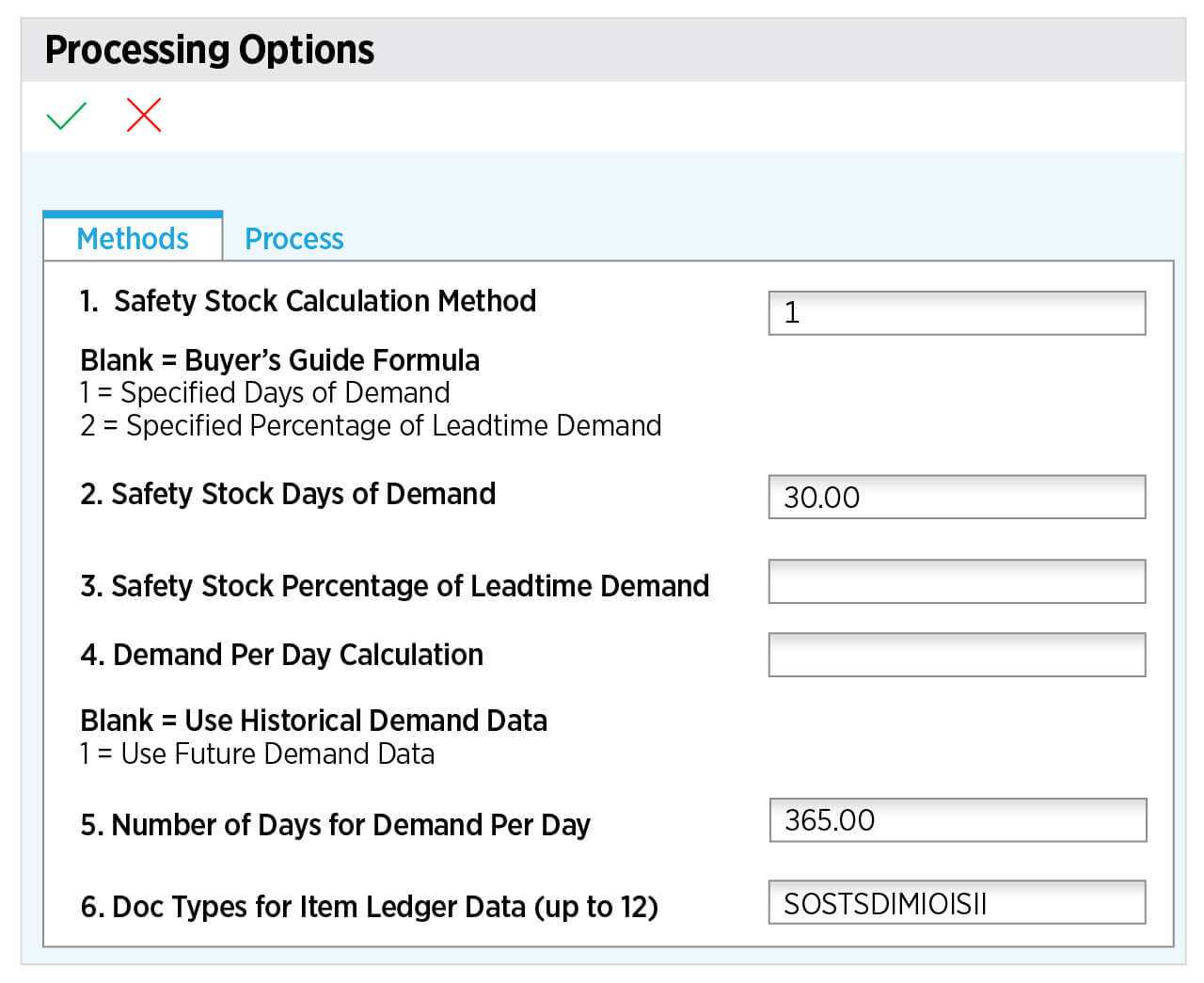
In this example, we have used the Specified Days of Demand formula i.e. days of cover which is pretty common. The configuration is set to provide 30 days of cover (Option 2 = 30), via the Days of Demand calculation (Option 1 = 1), based on the last 365 days of data (Option 5 = 365) and historical data (Option 4 = Blank). The history will be based on doc types nominated in Option 6.
For each branch/item combination selected (in proof mode) a safety stock message will be generated as below, messages are processed to update the F4102.SAFE value for the item.
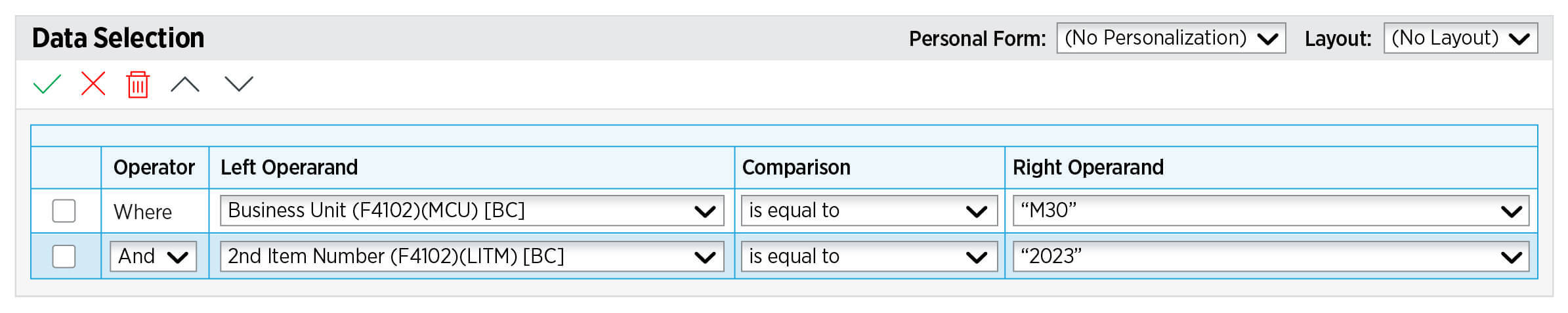
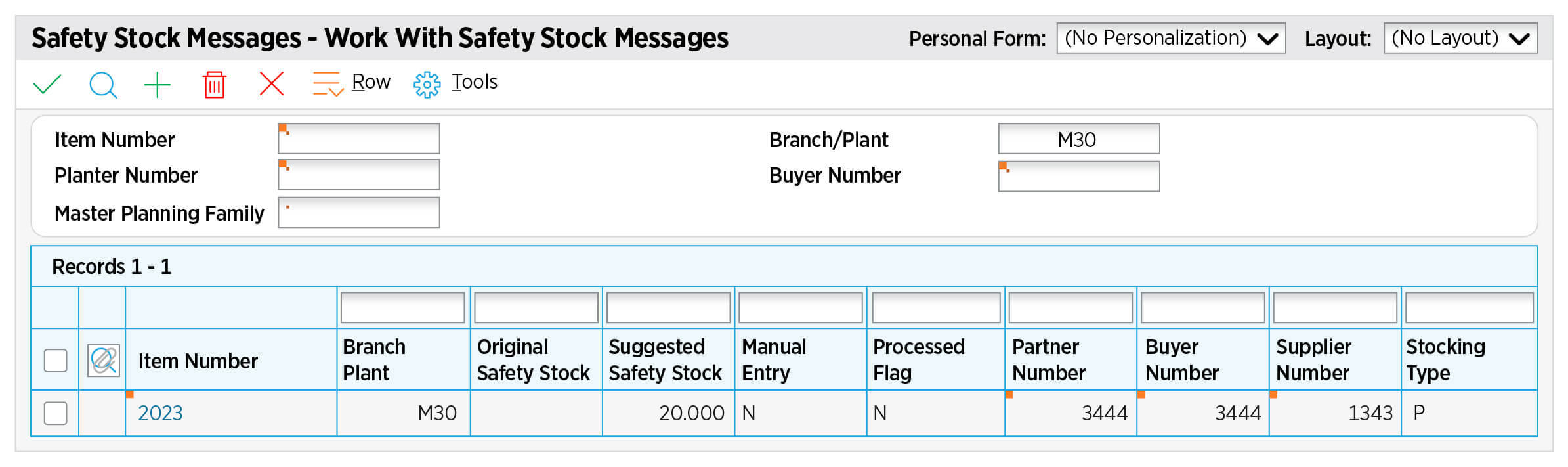
The innovative team of dedicated JD Edwards experts at Fusion5 specialise in extending the life and usefulness of your technology.

Interested in finding out how we could help your business achieve its potential?