Infusion is the Self-Service Portal for Fusion5 customers. Infusion (previously known as iHelp) provides access to a range of innovative services that will improve your experience and empower you to do and achieve more.
Welcome to Infusion!
What's new?
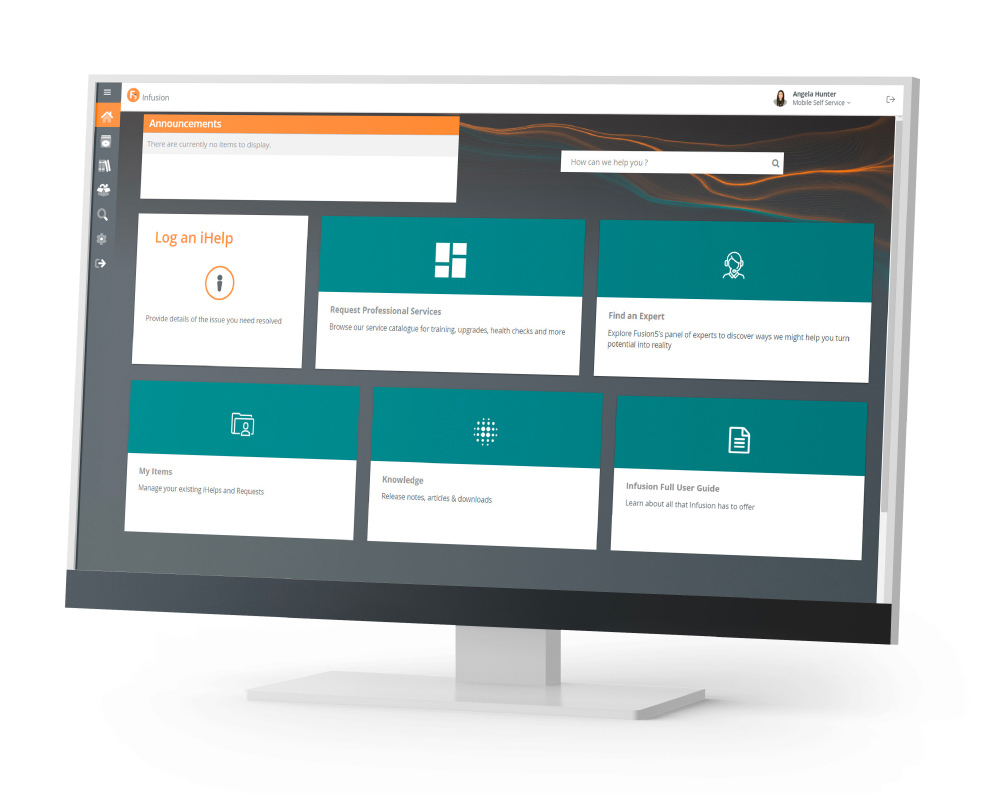
- Announcements and relevant product updates or releases
- Consulting catalogue to request professional services
- Knowledge base with useful tips and how to articles
- Find an expert service to connect with subject matter experts in our team
and of course you can still: - Log and manage iHelp issues and support requests
What now?
As part of the migration of iHelp to Infusion, Fusion5 will send an activation email from noreply@fusion5.com.au to all current iHelp users addressing each by their first name, along with instructions on how to activate the Infusion account and setup two-factor authentication. Once the activation email has been sent, existing iHelp logins will be disabled. All customers will need to activate their Infusion account to continue using Infusion and iHelp services.
If you did not receive this email, but would like to use Infusion, you can request access yourself by completing the access request form. Alternatively a colleague that already has access to Infusion can request access on your behalf by logging in and completing the service request ‘Request an Infusion access.’
Your business email will be used for your Infusion username. For security reasons, Fusion5 will not setup access to Infusion access against non-business domains such as Gmail, Live etc.
Our Customer Success Team will process your request and send you an account activation email to setup your password and multi-factor authentication options.
Emails will come from ‘noreply@fusion5.com.au.’ If you don’t receive the account activation email within 1 business day of submitting the request, please check your junk folder.
You will have 14 days to activate the Infusion account, after which a new activation email will need to be requested. The time limit is important to secure you identity. This is one of the key actions you need to note to ensure the transition to Infusion goes smoothly.
If you have any questions, do not hesitate to reach out to us on Live Chat or contact our Customer Success Team on 0800 354 357 (NZ) or 1300 156 640 (AU).
How can we help?
-
Help - I'm getting an error that says 'external validation required'
Please update your Fusion5 helpdesk bookmark
The infusion URL is https://infusion.fusion5.com.au/. The previous link will not allow you to access Infusion/log iHelps and will return an ‘external validation required’ error.
-
I'm supposed to get an SMS but it's not coming through?
Please:
- check that you have set your mobile up for SMS authentication, and that the country code is correct.
- check your mobile number is correct
- check you have clicked 'send code'
-
Forgot your username?
Your username is your business email address.
-
Forgot your password?
You can self-reset your password using the forgot password option on the Infusion login page. Fusion5 will send you a verification code to your registered mobile number (via text message) or your email address.
Enter the verification code, and you will be asked to select a new password.
The verification email will come from ‘noreply@fusion5.com.au.’ Please check your junk folder if you do not receive this email within a few minutes of requesting a password reset.
-
Not an Infusion user? Request Access ...
You can request access yourself by completing the access request form, or a colleague, that already had access to Infusion, can request access on your behalf by logging in, and completing the service request ‘Request an Infusion access.’
Your business email will be used for your Infusion username. For security reasons, Fusion5 will not setup access to Infusion access against non-business domains such as Gmail, Live etc.
Our Customer Success Team will process your request and send you an account activation email to setup your password and multi-factor authentication options.
Emails will come from ‘noreply@fusion5.com.au.’ If you don’t receive the account activation email within 1 business day of submitting the request, please check your junk folder.
-
Where can I find a user guide?
-
Do you have a video guide?
We sure do. Watch it here:
-
Report an issue or suspicious activity
If you receive emails suggesting suspicious activity, please report the issue to Fusion5 via Live Chat below or calling us on 1300 156 640.

